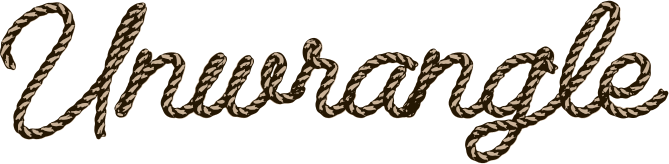Update on 5th Nov. 24 – Amazon has blocked access to the reviews page for products for all non logged-in users making it impossible to scrape reviews from Amazon. We’re updating our API to let users pass their own cookies as a work around to this attempt from Amazon to stop users from accessing reviews for their own products.
Update on 12th Oct. 24 – Amazon has put their reviews page sorted by recent behind a paywall making it possible to scrape reviews only with sort option set to helpful.
Update: Since writing this post we have released an Amazon Reviews Scraper that takes care of pagination and retries for you and gives you direct access to the reviews as a CSV.
Update on 21st Sept. 24 – Starting today, Amazon has further reduced the page numbers until where reviews can be seen. Reviews are now visible only up to page 5.
With the increasing importance of product reviews in influencing purchase decisions, the demand for scraping reviews from online marketplaces like Amazon has surged. However, Amazon recently limited the number of reviews one can view to just 100. But what if you need more data? In this article, we’ll explore a workaround using Unwrangle.com’s Amazon Product Reviews API and how you can potentially fetch up to 500 reviews.
Why the Limitation?
Amazon has implemented a limit, restricting users from viewing beyond the 10th page of product reviews, which equates to approximately 100 reviews. This has posed a challenge for researchers, marketers, and developers who rely on comprehensive review data for their projects.
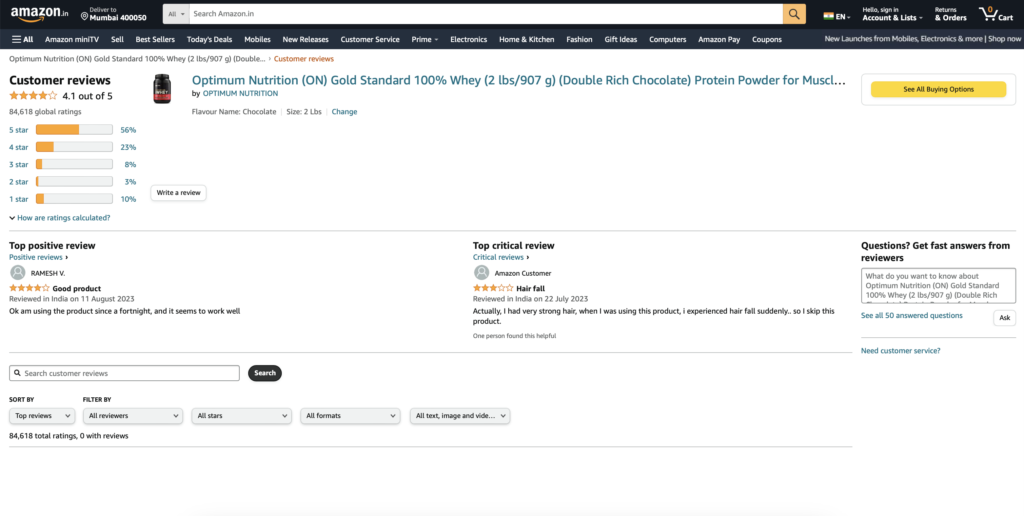
The Workaround: Exploiting Filters
While it’s true that the direct view is limited, there’s a nifty trick you can employ. Amazon allows users to filter reviews based on different criteria, such as star ratings, helpfulness, or recency. Each filter can display up to 100 reviews, providing an avenue to extract a larger dataset.
Here’s how you can utilize Unwrangle.com’s API to leverage this:
1. Choose Your Product
Identify the Amazon product for which you need reviews and obtain its URL.
2. Initialize the API Call
Make a GET request to Unwrangle’s endpoint: /api/getter/?platform="amazon_reviews"
For instance, to fetch reviews for the latest iPhone, you’d use:
curl -v -L 'https://data.unwrangle.com/api/getter/?platform=amazon_reviews&url=https%3A%2F%2Fwww.amazon.com%2FApple-iPhone-13-128GB-Blue%2Fdp%2FB09LNX6KQS%2F&filter_by_star=all_stars&api_key=API_KEY'Note: Always ensure you add the -L option with curl to handle potential redirects.
3. Apply Filters
To the same product URL, apply Amazon’s review filters one by one and repeat the API call for each filter. This way, you can scrape reviews based on different star ratings, sorting them by helpfulness or recency.
Here are the query parameters you can utilize to apply filters:
filter_by_star: Specify the star rating (1-5) to filter reviews. E.g. all_stars, five_star, four_star, etc.sort_by: Sort reviews by ‘recent’, ‘helpful’, etc.- media_type: ‘all_content’ or ‘media_reviews_only’
page: Specify the page number to navigate through paginated results.
4. Compile the Data
Aggregate the results from each API call to have a comprehensive dataset of reviews. The following JSON is exactly how the response for the above example API call looks.
{
"success": true,
"url": "https://www.amazon.com/Apple-iPhone-13-128GB-Blue/dp/B09LNX6KQS",
"page": 1,
"total_results": 2256,
"no_of_pages": 226,
"result_count": 10,
"reviews": [
{
"id": "R3C7EMIUQ2O4UZ",
"date": "2024-04-04",
"author_name": "Noelia García Vicente",
"author_url": "https://www.amazon.com/gp/profile/amzn1.account.AFXNT4KDBML67PMTBJ6XWU22NI6A/ref=cm_cr_arp_d_gw_btm?ie=UTF8",
"rating": 1,
"review_title": "1.0 out of 5 stars\nProducto inservible",
"review_url": "https://www.amazon.com/gp/customer-reviews/R3C7EMIUQ2O4UZ/",
"review_text": "He devuelto el producto porque no se puede utilizar por las condiciones en las que está. No recomiendo comprarlo reacondicionado, si no es con mejores garantías.",
"review_imgs": [],
"meta_data": {
"verified_purchase": true
},
"location": "United States"
},
{
"id": "R30LZTKM09XXY6",
"date": "2024-04-04",
"author_name": "Smmusa",
"author_url": "https://www.amazon.com/gp/profile/amzn1.account.AGV5SVBK7TRSYDUB6M3QKM3CFTEA/ref=cm_cr_arp_d_gw_btm?ie=UTF8",
"rating": 1,
"review_title": "1.0 out of 5 stars\nNot in excellent condition",
"review_url": "https://www.amazon.com/gp/customer-reviews/R30LZTKM09XXY6/",
"review_text": "Arrived with a screen problem . Not in excellent condition as advertised. Problem on-left side screen showing a pixel. Check picture.Returned it!",
"review_imgs": [
"https://m.media-amazon.com/images/I/61G5wmATGHL._SL1600_.jpg"
],
"meta_data": {
"verified_purchase": true
},
"location": "United States"
},
{
"id": "RJEMYPZ33M923",
"date": "2024-04-03",
"author_name": "Robert",
"author_url": "https://www.amazon.com/gp/profile/amzn1.account.AEL6WQC3QPEXYQJKDXHZ57KUUFEA/ref=cm_cr_arp_d_gw_btm?ie=UTF8",
"rating": 5,
"review_title": "5.0 out of 5 stars\nLooks like new",
"review_url": "https://www.amazon.com/gp/customer-reviews/RJEMYPZ33M923/",
"review_text": "This was a gift for my grand daughter. She loves it and says it works great. She's a teen, and they love their phones, so that's a really big endorsement. I would definitely recommend this vendor.",
"review_imgs": [],
"meta_data": {
"verified_purchase": true
},
"location": "United States"
},
{
"id": "RH558IZDCGKBY",
"date": "2024-04-03",
"author_name": "Spacecowboy",
"author_url": "https://www.amazon.com/gp/profile/amzn1.account.AEITSH74TL3S7X5UZUSJJX3J6MKQ/ref=cm_cr_arp_d_gw_btm?ie=UTF8",
"rating": 5,
"review_title": "5.0 out of 5 stars\nVery good product and experience",
"review_url": "https://www.amazon.com/gp/customer-reviews/RH558IZDCGKBY/",
"review_text": "I bought this as a replacement phone and it meets all my expectations. The phone is in very good condition with no visible scratches or damage, and the battery life is 98%. I would purchase a renewed phone from here in the future with no hesitation.",
"review_imgs": [],
"meta_data": {
"verified_purchase": true
},
"location": "United States"
},
{
"id": "R2SBQ9GPTVYZKV",
"date": "2024-04-03",
"author_name": "R. Sanchez Mx",
"author_url": "https://www.amazon.com/gp/profile/amzn1.account.AGR4W76CGZ74UFQDHFKJSJVA7KNA/ref=cm_cr_arp_d_gw_btm?ie=UTF8",
"rating": 4,
"review_title": "4.0 out of 5 stars\nGood but.. no charger included",
"review_url": "https://www.amazon.com/gp/customer-reviews/R2SBQ9GPTVYZKV/",
"review_text": "Iphone came with 90% of battery life and no charger. Seller stated it was a mistake from Amazon which is not fare at all. All other features are in very good condition.",
"review_imgs": [],
"meta_data": {
"verified_purchase": true
},
"location": "United States"
},
{
"id": "R30YM1DVPEAQF9",
"date": "2024-04-03",
"author_name": "Marc Robaczynski",
"author_url": "https://www.amazon.com/gp/profile/amzn1.account.AEFZAXXV4SWCTOXQSACJIJIV7IKA/ref=cm_cr_arp_d_gw_btm?ie=UTF8",
"rating": 2,
"review_title": "2.0 out of 5 stars\nPoor battery life for \"excellent condition\" iphone 13",
"review_url": "https://www.amazon.com/gp/customer-reviews/R30YM1DVPEAQF9/",
"review_text": "I received the iphone 13 in nice shape, but its battery life is only 81% which is low considering the price point of this phone versus other sellers. I'd expect this battery life to be closer to 85-88%. I will be returning.",
"review_imgs": [],
"meta_data": {
"verified_purchase": true
},
"location": "United States"
},
{
"id": "R1SRZIKWUZKU9L",
"date": "2024-04-03",
"author_name": "Lt.",
"author_url": "https://www.amazon.com/gp/profile/amzn1.account.AGW3PJ4GILLV4WF3SG3YZYCBRQZA/ref=cm_cr_arp_d_gw_btm?ie=UTF8",
"rating": 5,
"review_title": "5.0 out of 5 stars\nMuch cheaper alternative to the I phonec15",
"review_url": "https://www.amazon.com/gp/customer-reviews/R1SRZIKWUZKU9L/",
"review_text": "Truth be told, I have a fellow Veteran that needed a newer phone. He wanted to buy the newest I Phone and just about fell over from the price. So we found this refurbished I Phone on Amazon, ordered it and a case and well thats all she wrote! Happy",
"review_imgs": [],
"meta_data": {
"verified_purchase": true
},
"location": "United States"
},
{
"id": "R2LVEKPMHOAZIX",
"date": "2024-04-03",
"author_name": "Dez",
"author_url": "https://www.amazon.com/gp/profile/amzn1.account.AEW5TBMA4GVKNT4PLJ4SA5JNV2AA/ref=cm_cr_arp_d_gw_btm?ie=UTF8",
"rating": 1,
"review_title": "1.0 out of 5 stars\nScreen was unresponsive",
"review_url": "https://www.amazon.com/gp/customer-reviews/R2LVEKPMHOAZIX/",
"review_text": "Received in visually good condition. But the screen was unresponsive around all edges.",
"review_imgs": [],
"meta_data": {
"verified_purchase": true
},
"location": "United States"
},
{
"id": "R3IFECR4MZBHIB",
"date": "2024-04-02",
"author_name": "JM28",
"author_url": "https://www.amazon.com/gp/profile/amzn1.account.AENPWUBU5N3RI5AVSAGWGPLTJPGQ/ref=cm_cr_arp_d_gw_btm?ie=UTF8",
"rating": 3,
"review_title": "3.0 out of 5 stars\nGood",
"review_url": "https://www.amazon.com/gp/customer-reviews/R3IFECR4MZBHIB/",
"review_text": "The phone overall was in great condition the outer part of the camera lens was a little scratched up. But the screen was fine just one light scratch but great. Although the battery was not great as it didn’t seem to last that long as I expected and charging it would take too long compared to my last phone.",
"review_imgs": [],
"meta_data": {
"verified_purchase": true
},
"location": "United States"
},
{
"id": "R13C41VHGP3Y7Z",
"date": "2024-04-02",
"author_name": "Melissa",
"author_url": "https://www.amazon.com/gp/profile/amzn1.account.AFDN3QBZILFQTRJOTPFRQJAOANZQ/ref=cm_cr_arp_d_gw_btm?ie=UTF8",
"rating": 5,
"review_title": "5.0 out of 5 stars\nWorks great",
"review_url": "https://www.amazon.com/gp/customer-reviews/R13C41VHGP3Y7Z/",
"review_text": "I purchased this for my daughter. She loves it. Works perfectly!",
"review_imgs": [],
"meta_data": {
"verified_purchase": true
},
"location": "United States"
}
],
"meta_data": {
"total_ratings": 7104,
"rating_distribution": {
"5 star": "68%",
"4 star": "13%",
"3 star": "5%",
"2 star": "3%",
"1 star": "11%"
}
},
"remaining_credits": 614630
}In Conclusion
While Amazon’s new limitation might seem restrictive, with the right tools and methods, you can still access a rich dataset of reviews. Unwrangle.com’s Amazon Product Reviews API is a powerful ally in this quest, turning challenges into opportunities for richer data extraction.